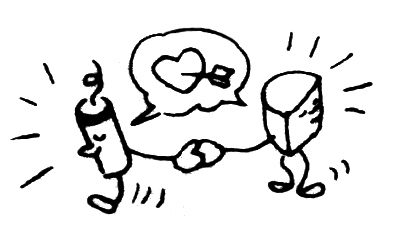SuperSymbol Keyboard Layout
for Mac OS X, Linux, and Windows
Type every character in Adobe and Mac OS Symbol encodings.
Type Greek letters, arrows, and mathematical symbols easily.
The Layout
Kreative SuperSymbol keyboard layout is based on the Symbol font from Mac OS Classic
and older versions of Windows, which mapped mathematical symbols to standard ASCII.
SuperSymbol allows you to type the proper Unicode characters using a similar mapping.
Type alternate characters using Option on Mac OS X, Right Alt on Linux and Windows.
| ≈ | ⌡ | ! | ⎠ | ≅ | ⎦ | # | ⎭ | € | ⎟ | % | ⎥ | ⊥ | ⎬ | & | ⎞ | ∗ | ⎤ | ( | ⎫ | ) | ⎮ | ⎯ | | ± | ⊕ | ||||||||||||||||||||||||||||||||||
| ∼ | ⌠ | 1 | ⎝ | 2 | ⎣ | 3 | ⎩ | 4 | ⎜ | 5 | ⎢ | 6 | ⎨ | 7 | ⎛ | 8 | ⎡ | 9 | ⎧ | 0 | ⎪ | − | ¬ | ≠ | ≡ | ||||||||||||||||||||||||||||||||||
| Θ | ♣ | Ω | ♦ | Ε | ∉ | Ρ | ℜ | Τ | ⌥ | Ψ | √ | Υ | ∩ | Ι | ℑ | Ο | ∅ | Π | ∏ | { | ⊆ | } | ⊇ | ⏐ | | ||||||||||||||||||||||||||||||||||
| tab | θ | ♠ | ω | ♥ | ε | ∈ | ρ | ® | τ | ™ | ψ | ϒ | υ | ∪ | ι | ∞ | ο | ° | π | ℘ | [ | ⊂ | ] | ⊃ | ∴ | ÷ | |||||||||||||||||||||||||||||||||
| Α | ℵ | Σ | ∑ | Δ | ∇ | Φ | ⇧ | Γ | ⇪ | Η | ⇐ | ϑ | ⇓ | Κ | ⇑ | Λ | ⇒ | ∀ | ⇔ | ″ | ∋ | ||||||||||||||||||||||||||||||||||||||
| caps lock | α | ∝ | σ | ∫ | δ | ∂ | φ | ƒ | γ | ⌃ | η | ← | ϕ | ↓ | κ | ↑ | λ | → | ∃ | ↔ | ′ | ∍ | |||||||||||||||||||||||||||||||||||||
| Ζ | ◊ | Ξ | ⊗ | Χ | ⊄ | ς | ∧ | Β | • | Ν | ⍻ | Μ | ⌘ | < | ≤ | > | ≥ | ? | ∠ | ||||||||||||||||||||||||||||||||||||||||
| shift | ζ | … | ξ | × | χ | © | ϖ | ∨ | β | ⋅ | ν | ✓ | μ | ↵ | , | 〈 | . | 〉 | / | ⁄ | shift | ||||||||||||||||||||||||||||||||||||||
Installation on Mac OS X
Copy SuperSymbol.keylayout and SuperSymbol.icns to either~/Library/Keyboard Layouts/ or /Library/Keyboard Layouts/.
Open System Preferences, search for "keyboard layout,"
and add the SuperSymbol keyboard layout or input method.
Select SuperSymbol from the keyboard menu and start typing.
Installation on Windows
From the Windows directory, run setup.exe and follow the prompts.
Select SuperSymbol from the language bar and start typing.
Installation on Windows (Alternative Method)
Download and install Keyman Desktop.
From the Keyman directory, open and install the SuperSymbol.kmx file.
Select SuperSymbol from the Keyman system tray menu and start typing.
Installation on Linux
Open a terminal in the Linux directory and run sudo python install.py.
Restart the window server by logging out and in again.
Open the settings application, search for "keyboard layout,"
and add the SuperSymbol keyboard layout or input method.
Select SuperSymbol from the keyboard menu and start typing.
Enjoy!
© 2014-2022 Kreative Software
 SuperLatin
SuperLatin SuperSymbol
SuperSymbol SuperCyrillic
SuperCyrillic SuperIPA
SuperIPA SuperPET
SuperPET Sitelen Pona
Sitelen Pona